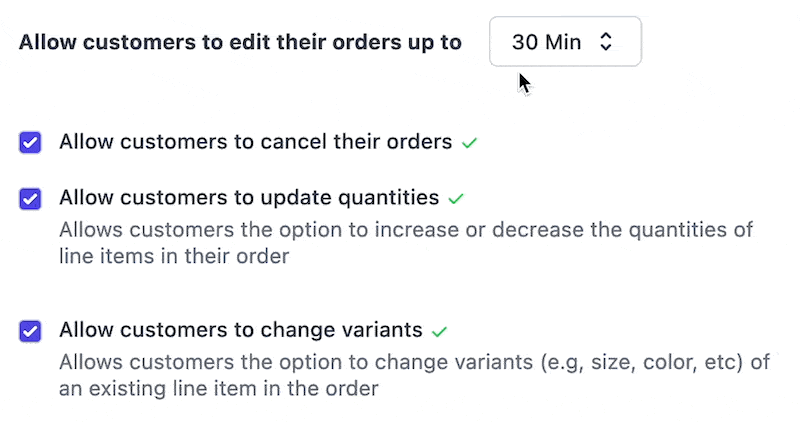Still time - get ready now for Amazon Prime Day 2023
Amazon Prime Day has become a pivotal event in the ecommerce world, with millions of deal-seeking shoppers participating worldwide in the 48-hour online shopping blowout. Statista states 2022 Prime Day sales reached an estimated 12 billion U.S. dollars worldwide.
Small businesses selling on Amazon can get great traction among shoppers when offering deals on their products, but what if you’re not an Amazon seller, or you want to bring customers to your online store after their initial Amazon purchase to mitigate those irritating seller fees? While Amazon’s buying event influences shoppers, Amazon mainly primes wallets to spill over to non-Amazon retailers, calling it the Prime Day halo effect. So if you're not selling on Amazon, you're not out of the loop.
Consumers aren't only interested in Amazon; the first two to four weeks after Prime Day are wildly profitable to retailers. Brands applying the right strategies and tools can not only withstand the major selling event but can turn it into an opportunity to shine. To level the playing field, you can use a customer-centric strategy to provide a competitive edge and position your brand favorably against a retail titan like Amazon.
The importance of a customer-centric approach
Digital Commerce 360 said U.S. spending was up 8.5% last year through all ecommerce sites during Amazon Prime Day. Non-Amazon retailers also experienced the spillover from Prime Day, as almost 40% of consumers placed orders on other retail sites.
A customer-centric approach coupled with money-saving promotions is a key business strategy to win over customers. In a 2022 PWC survey, 73% of all people stated that customer experience is an essential factor in their purchasing decisions, and with Amazon offering customer-centric features like self-service order editing, “buy again” options, and quick support response times, the bar has been set.
Adopting a customer-centric approach means meeting customer expectations and exceeding them whenever possible. The beauty of this approach is in its simplicity: listen to your customer's wants, needs, and pain points and tailor your promotions, products, and user experience accordingly.
A customer-centric approach could manifest in several ways in your online store:
User-friendly website design: Your online store should be easy to navigate with a clean design, intuitive user interface, and clear, concise information. Your customers should be able to find what they're looking for without hassle. Quick ways to check the usability of your ecommerce store are by checking your bounce rates in Google Analytics or using heat mapping software to see where your users get stuck. Check out this article for tips to ensure your online store is user-friendly.
Personalized shopping experience: Leverage data to personalize the shopping experience for your customers. This could be as simple as product recommendations based on browsing history or personalized email campaigns. In fact, according to an Accenture study, 91% of consumers are more likely to shop with brands that provide relevant offers and recommendations.
Responsive customer support: Offer multiple channels for customer support and strive for prompt and effective resolutions. Live chat, social media, phone support, or even AI chatbots can be employed to ensure your customers feel heard and valued. Plus, make sure your support team has the tools they need to handle requests like order changes when your customers make a mistake.
Easy and flexible return policy: Make your return policy straightforward and accommodating. This builds trust with your customers, making them more willing to purchase from you, knowing they can easily return the product if something isn't right. It’s also great to offer discounted or flat-rate shipping by baking some of your shipping costs into your product prices.
Implementing customer self-service tools: This strategy has a huge competitive edge over other retailers and helps you compete directly with Amazon. As we'll expand on below, tools like self-service order editing give your customers control and flexibility, improving their overall shopping experience. It also saves them from contacting your support team, so instead of having a queue of order change requests, customers can help themselves, and you save your margins.
Customer self-service order editing
Customer self-service order editing lets customers make simple changes before their order is shipped. Amazon has this feature available to all Prime customers to mitigate unnecessary build-up in their support queue and to give customers a convenient feature they’ve been asking for.
Did you know that 67% of consumers first try to resolve their issues on their own, but only one-third of companies offer self-service options, like order editing? Customers who make an order mistake with most non-Amazon retailers reluctantly have to contact support. But often, their query wasn’t handled before the order shipped, and they end up needing to make a return.
According to our user data at Cleverific, the average store processing about 6k orders receives about 20 daily order change requests. On a smaller scale, a brand that usually receives 1300 monthly support requests sees that 8% of those tickets are for order changes.
👉 If you’re a smaller store and only see about three order change requests per day, that’s still 10 hours per month that you could be saving your team.
Self-service order editing is a powerful customer experience tool you can use to benefit both your customers and your brand. The average handle time for a customer service interaction is 6.6 minutes across all industries. If your team manually handles 20 daily order change requests, that's over two hours per day, or 60 hours per month, spent on requests that your customers can (and want) to solve themselves.
Implementing customer self-service order editing
Customer self-service order editing should drastically improve the customer experience and reduce the customer service workload to save time and money while also building customer loyalty.
If you run a Shopify store, customer self-service isn’t available natively in the platform, but there are great apps offering this feature. This section shows how Cleverific Order Editor is a strong solution for offering self-service order editing to your customers through the Customer Portal feature.
👉 Did you know that 90% of customers rate an "immediate" response as essential or very important when they have a customer service question? 60% of customers define "immediate" as 10 minutes or less. (HubSpot Research).
Business operations can be rigid, so Customer Portal only allows simple order changes that can reduce unnecessary support interactions. Customers can serve themselves, but you control the rules and time limitations. Customer Portal lets your customers make the following order changes:
Change size, color, or other variants
Increase or decrease item quantities
Remove an item
Change shipping address
Cancel their order
Add an item to their order
Brands using Cleverific Order Editor define the rules and windows for customers to modify their orders. Flexible preferences allow merchants to specify whether a customer can cancel an order, update their quantities, and when they can edit it. Merchants can allow customers to edit their orders within 15 minutes or up to 7 days after placing an order.
Merchants also control which type of order can be changed. You can adjust the settings to disallow order changes based on specific tags. For example, if you add the #finalsale tag, any order tagged #finalsale will not have Customer Portal appear for customers.
How to set up and use Customer Portal
Customer Portal is simple to set up and takes 136 seconds (we timed it). Follow these steps to have the self-service tool up and running:
Navigate to the Cleverific Order Editor app in your Shopify admin
Access the Settings menu in the top right corner of the app and click “Customer Portal”
Once you’re in Customer Portal, you can adjust the time limits and settings.
Then copy the snippet to your Order Status page.
Send a test order to try out your setup.
After pasting the snippet, navigate to the Cleverific Order Editor app.
When a customer uses Customer Portal, order changes will update automatically within the order page in the Shopify admin.
How Peter Manning NYC is adopting customer-centric tools
Don’t just take our word for it. Peter Manning NYC, a stylish oasis for ‘not-so-tall’ guys under 5’10, embraced a transformative change in its customer service and shipping operations - the deployment of Customer Portal, the self-service order editing tool in the Cleverific Order Editor Shopify app.
Nikola Jovanovic, the Operations Manager at Peter Manning NYC, implemented the software onto the brand’s Shopify store and observed firsthand the app's impact on his customer service and fulfillment teams.
“Literally everybody who ships physical products would benefit from using the Customer Portal feature,” he said.
They went from receiving over 100 monthly order change requests to almost none. This helped their customer support team, which also doubles as retail sales associates, tremendously. Now the team can dedicate more time to boosting sales in-store instead of dealing with online support requests.
“In today's day and age, where Amazon sets up the level of what's expected in customer service, I feel everybody needs to have this feature...once you have it, you can't go back”
– Nikola Jovanovic, Operations Manager at Peter Manning NYC
Other strategies for competing with Amazon Prime Day
Don't stop at customer self-service order editing. Create a multi-pronged strategy with personalized marketing, targeted sales, exclusive product offerings, strategic collaborations—all these can bolster your sales during Amazon Prime Day.
Personalized marketing: Personalization is more than a trend; it's a key differentiator. Craft personalized messages for your customers based on their past purchases, browsing behavior, and preferences. Email marketing can be particularly effective. According to Experian, personalized email campaigns can drive transaction rates six times higher than generic emails. From personalized subject lines to tailored product recommendations, each element of your communication can be customized to resonate with individual customers.
Targeted sales: While Amazon Prime Day is characterized by widespread discounts, small businesses can benefit from a more targeted approach. Identify your best-selling or most unique products and offer exclusive discounts on these. It’s a great way to attract customers and make your offerings stand out from Amazon's vast product catalog.
Exclusive product offerings: One advantage small businesses have over Amazon is the potential for unique and niche products. Capitalize on this by promoting these items during Prime Day. Customers looking for something different from Amazon's mainstream offerings may be drawn to your unique product range.
Strategic collaborations: Team up with other small businesses to expand your reach and amplify your promotional efforts. This could take the form of bundled deals, shared advertising costs, or cross-promotions. Such collaborations can create a sense of community and offer customers a compelling alternative to Amazon Prime Day.
Exceptional customer service: While Amazon prides itself on speed and convenience, small businesses can differentiate themselves through personalized and high-quality customer service. This includes responsive support, flexible return policies, and, of course, self-service options like order editing.
Loyalty programs: Reward your repeat customers with a loyalty program. This could involve points for each purchase, exclusive deals, or early access to sales. Such programs can build a sense of exclusivity and reward customer loyalty, strengthening your relationship with your customer base.
Remember, the goal is not to out-Amazon Amazon—rather, it's to play to your strengths and offer your customers something unique, valuable, and personal. Each of these strategies can help you carve out your own niche in the ecommerce space, turning Amazon Prime Day from a threat into an opportunity.
Preparing your online store for Amazon Prime Day
Your online store shouldn’t just be ready, it should be battle-tested. Every feature, every link, every page should be tested rigorously, especially your newly incorporated self-service order editing feature. Draft a unique marketing plan to captivate your audience, and consider rolling out exclusive deals or products that make your store irresistible. Start at least two weeks in advance to build anticipation and rally your customers:
Rigorously test your store: Start with a comprehensive audit of your online store. Every feature, every link, every page should be scrutinized to ensure it's working seamlessly. Pay particular attention to your newly incorporated self-service order editing feature—this should be tested rigorously to ensure it performs flawlessly under varying conditions. Check that your website can handle increased traffic and transactions, and make sure your checkout process is smooth and glitch-free.
Optimize your store's performance: Speed and performance can significantly impact your customers' shopping experience, and every second counts. According to Google, as page load time goes from one to three seconds, the probability of bounce increases by 32%. So, optimize your website's speed, ensure images and content are properly compressed, and reduce any unnecessary elements that could slow down your site.
Craft a unique marketing plan: Prime Day is more than just a sales event—it's a spectacle. So, plan your own spectacle. Craft a captivating marketing plan to engage your audience, using email campaigns, social media promotions, blog posts, and more. Consider offering exclusive deals or showcasing products that differentiate your store from Amazon's offerings.
Roll out Prime Day specials: Unveil special deals or exclusive products that are only available during Prime Day. This creates a sense of urgency and exclusivity, enticing customers to make a purchase. You could even launch a new product or collection on Prime Day to leverage the increased traffic.
Build anticipation: Start building excitement in your audience at least two weeks in advance. Use your email list and social media channels to tease your Prime Day specials. The goal is to build anticipation among your customers. Let them know why shopping with you on Prime Day will be a unique and rewarding experience.
Prepare your customer service team: Ensure your customer service team is ready for increased inquiries and potential issues. Reinforce the importance of prompt, helpful responses, and make sure they're familiar with all the deals and promotions you're offering.
By thoroughly preparing your online store for Amazon Prime Day, you're not just readying yourself for a single event. You're strengthening your business for all future challenges, showing your customers that your store is not only a formidable competitor but also a reliable, customer-centric choice for their shopping needs. Incorporating these strategies will boost sales, with customer self-service order editing to create a thoughtful and sought-after customer experience.