
Order Editor for Customer Service teams
Edit any part of your Shopify orders effortlessly
Wow your customers by handling any order change requests they throw at you.
Shopify merchants trust Cleverific Order Editor
A full suite of order edits to propel your customer service and build customer loyalty.
Shopify’s built-in editing only allows adding or removing items. But what about when a customer messages support with a different request?
Make editing line items, change billing, and more simple for your customer service team.
Enable your customer service team to deliver world-class support
Make any Shopify order changes to meet your customers’ needs.
Make a full range of order changes. Your team can make changes to orders like changing size, color, taxes, and shipping so you can resolve customer inquiries and simplify your business processes.
✔
Offer customer self-service. Customers can make order corrections, like fixing shipping address typos, outside of your regular customer service hours.
✔
Save cost and handling time of returns. The average cost of a product return is 66% of product price. Simply shipping out the correct item, delivered to the correct address can save you $$$.
✔
Increase customer satisfaction. Create happy customers when you empower your customer service team with the tools to make order changes and corrections.
✔
Reduce lost sales. Change orders quickly, before they ship, so there’s no need to cancel or return orders.
✔
Do more than just edit orders. Enable Customer Portal for self-service, send Payment Requests, use automations for bundle and subscription orders, and so much more.
✔
How does your brand benefit from using Cleverific Order Editor?
Order Editor allows you to make advanced edits beyond Shopify’s native editing feature. When customers change their minds or items go out of stock, you might lose future sales if your team isn’t equipped to handle the requests. Order Editor allows you to edit any part of your Shopify order to streamline your operations and build retention.
Give your customer service team easy access to discounts and shipping upgrades.
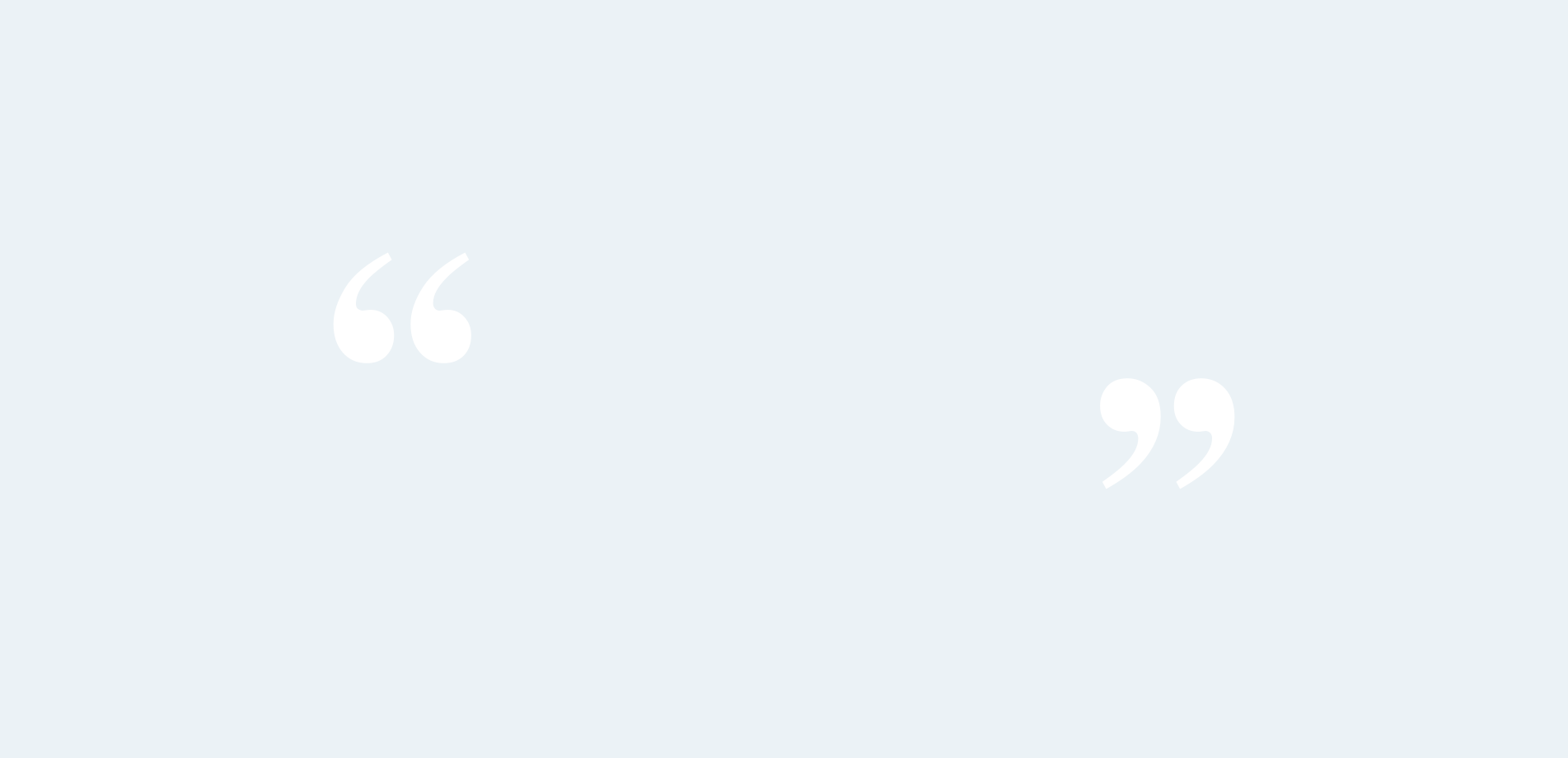
“This app has the best user experience of any edit order app I have used thus far. I use this app to edit orders due to OOS items or back order issues. Edit Order by Cleverific’s ’advanced mode” makes it easy to adjust pricing, discounts, and even adjust which kind of notifications customers get. If you have edit order needs that native edit from shopify cannot manipulate GET THIS APP!”
-310 Nutrition
Exclusive features on Order Editor
Your team works hard to build positive customer relationships, and we work hard to build features that save you time and help you create better customer relationships. Take a look at what Order Editor can do:
Access Customer Portal to offer customer self-service order editing.
Add groups of saved products to orders with one click using Product Shortcuts.
Automatically refund your customer if their order total changes.
Save and send custom invoice messages with Payment Requests.
Understand your customers better and view each customer's average order value (AOV), order history, and total spend on the order.
See the full product SKUs in your search results to work through support requests quickly.
Resources for your CS team
-

Keeping customers happy is essential for any business. Use these tips to help your customer service team stay ahead.
-

World Vision was having trouble with their phone sales until Cleverific Order Editor provided them with a solution.
-

Looking for a specific edit? See whether Shopify’s native editing or Order Editor’s capabilities are the best fit.






