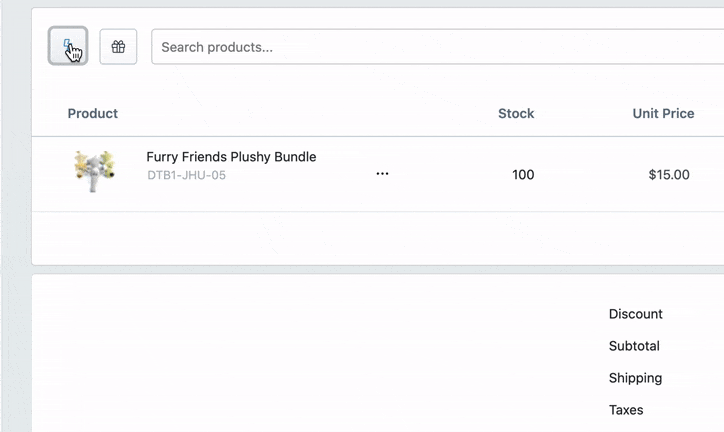Product Shortcuts: How you can save hours with quick, one-click order processing
Need a few more hours in the day to work on growing your business? Product Shortcuts is your new best friend.
Spend minimal time on team training and save hours by simplifying your order processing to just one click.
This always happens. You're running a gift-with-purchase promotion and are stuck in your back office, adding the same items to your order pages over and over again. It can feel like leading a stubborn horse: frustrating and repetitive. Thankfully, the pain of managing and fulfilling orders can be a distant memory if you take the reins with Edit Order's new Product Shortcuts feature. Save yourself time by adding sets of commonly-used products, like your new October samples or your bundle products, to new orders, draft orders, and edited orders.
Not only can you make your processes more efficient, but it's also a snap to train the team and get rid of your manual tasks when it comes to selling bundles and subscriptions, adding samples and gifts, and preorders.
Subscribe to this bundle shortcut in Edit Order
Selling bundles and subscriptions is how you take your growth to the next level, but they can take your efficiency down a notch if you lack proper workflows. One of the ways to create these workflows is with Shopify automation, and the other is with Product Shortcuts.
Bundle and subscription products usually mean one SKU for a lot of different products in your back office. When a bundle or subscription order comes in, you can expand the SKU and add multiple components with one click, so when it's time to fulfill, it's clear which products need picking.
Here's a breakdown:
Your customer, Addie, buys your Dog Toy bundle, which includes two soft toys, two hard toys, and a bag of treats. Five products under one SKU!
You create a Product Shortcuts with all the products from your Dog Toy bundle using the Edit Order app. If you need, you can adjust the prices of these items to reflect your bundle pricing.
When Addie's order comes in, all it takes is one click. Add your Product Shortcut, and Edit Order will immediately add all items to the order.
Save time and errors and quickly fulfill Addie's order so you can move on to the next one in record time!
Your gift with purchase: Simple team training
Addie loves her Dog Toy bundle she purchased from you and was amazed at your shipping speed. She places a second order and this time buys a bag of dog food. You love keeping your customers happy and want to include your monthly October promo, a free dog toy, to Addie's second order.
Your team handles adding promo items to orders, and it usually takes them a while to manually add all the promo items to orders (and, sometimes, mistakes are made 😬). Remember how Product Shortcuts helped with your Dog Toy bundle order? Your team can instantly save valuable time and reduce errors by adding your October promo to orders with one click. Create a shortcut for your October promo items, and your staff can use the shortcut to add a promo with less product training.
Some PEP (Pretty Easy Preorders) in your step
Offering preorders is the perfect playground for new product ideas and concepts. They let you collect a deposit upfront and help with manufacturing estimates and costs. When you sell preorders you set a product SKU that customers use to pay a portion of the amount when they place their preorder, and you collect the rest when you're ready to ship. Months later when your final brand new product is ready to ship, you need to swap out that preorder with the final product SKU and collect the rest of your customer’s payment.
Addie’s preorder
Addie has been anticipating your new GPS dog collar and preordered a size small. She's eagerly awaiting the full release, and you're getting ready to collect full payment.
Now, you can skip the scrolling and fast forward to the important part. Once you're ready to ship, all you have to do is create a Product Shortcut based on size and the corrected SKU. Instead of swapping out countless preorder SKUs for the final SKU, add your Product Shortcut with one click:
Saving you hours and hours and hours
Manually adding products to your orders over and over again is tiring and cumbersome. Let Product Shortcuts give you your mojo and time back! For those without a geek gene or time to train the team, you can simply use saved preferences you created in Product Shortcuts for one-click order processing and happier selling.