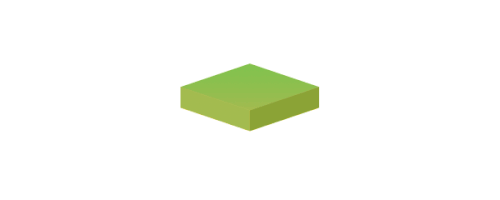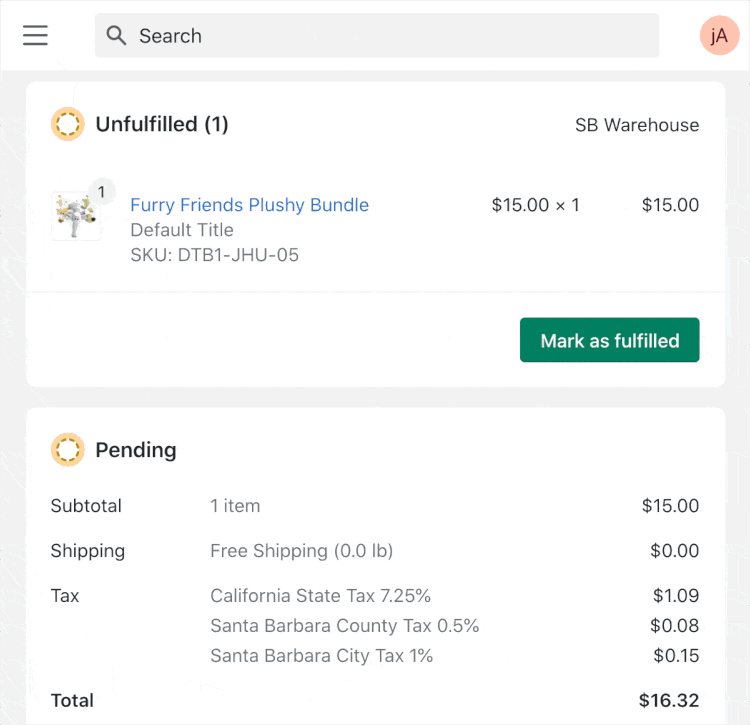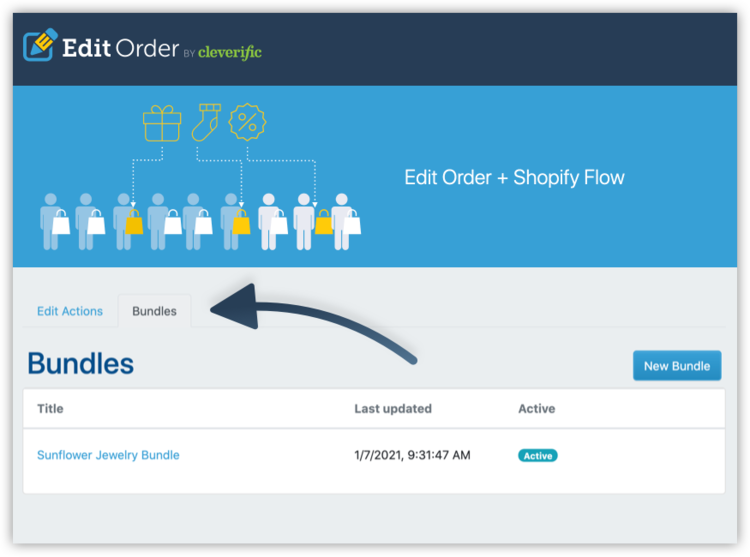Bundle fulfillment automation with Edit Order + Shopify Flow
This is it: Your ticket to removing bundling headaches is finally here!
Bundle fulfillment automation is now available for all Shopify, Shopify Advanced and Shopify Plus merchants.
It's no secret that customers love a good deal. Bundles are up there with free gifts and discounts as effective ways to entice customers to click "Buy now." With this new feature, say goodbye to manually compiling endless pick lists of products to send to your warehouse. Bundle fulfillment automation saves you time and reduces errors with a single, easy workflow that you only need to set up once.
Bundle fulfillment automation is ideal for merchants who have
subscription boxes
a large number of bundles
products to cross-sell
Sound like you?
Let's cover what bundle fulfillment automation changes for your business.
Right now, it takes a lot to get a list of the right items for each of your bundles to your warehouse, especially if you’re fulfilling a large amount of orders.
Stefanie Borys, Digital Strategist and CIO at LitJoy Crate, describes her store’s real-world situation before Edit Order as “clunky.” For them, bundle fulfillment required a manual spreadsheet and hours of work in several different apps. After Edit Order, though, the process became leagues simpler:
“The integration with Shopify Flow makes the whole thing work. It’s like having another staff member or five watching every order that comes in and editing it for us, translating what that order needs to look like for fulfillment.”
— STEFANIE BORYS, DIGITAL STRATEGIST AND CIO, LITJOY CRATE
With Edit Order + Shopify Flow, however, Edit Order detects that your order contains a bundle and adds every SKU for that bundle to your order automatically. On your customer's end, all they'll see is that they purchased a cool new set from your store.
Read more in a Shopify success story from LitJoy Crate.
How to set up your workflow in Shopify Flow
So what does setting up this automation look like? Simple 😉! Just set up one workflow in Shopify Flow and turn it on so that it triggers for any bundles you receive from now on. Your workflow will take those bundles and automatically expand them into the SKUs you need for fulfillment.
✨See the magic of expansion for yourself✨
Here are the steps to start automating bundle fulfillment
1. Install the Shopify Flow and Edit Order apps (You'll need to upgrade to Edit Order’s Professional or Premium Plus version — with an obligation-free 14-day trial period — to set up this offer)
2. In your Shopify admin, go to your apps, open Edit Order by Cleverific and on the dashboard, click on the Bundles tab and click New Bundle to start your automation set up
3. Click Select Bundle, then search for your bundle product to add
4. Name the bundle automation and add the individual products that make up that bundle. Edit Order will discount items to $0 and add them to cart
5. Save your bundle in the Edit Order app. You can add as many bundle configurations as you like. Once you’re done, open the Shopify Flow app
6. Press Create Workflow and then Add trigger to set conditions for your workflow. Set the Start When condition to “Order created” and navigate to Expand Bundles in the action menu. Paste {{order.id}} in the top box
7. Save your workflow to turn on your automation 🎉
Looking for a more detailed explanation? Check out this guide for a deeper dive into how to set up your workflow.
Get started with Edit Order automation and Shopify Flow
The first step to streamlining your bundle fulfillment is to upgrade Professional or Premium Plus plan.
Edit Order’s Professional and Premium Plus plans are designed to help streamline the day-to-day of running your business with powerful tools like:
Promo automation with Shopify Flow
Bundle fulfillment automation with Shopify Flow
Priority support handled by developers
And of course, you'll still be able to enjoy all of our standard features, which include
Editing and adding custom options
Charging for increases with payment requests
Unlimited order & draft order edits
30-day money-back guarantee
But back to bundling! Once you're on Edit Order plan that includes automation, download the Shopify Flow app and keep reading to learn how to set up your first workflow.
Things to keep in mind
Are there any conditions?
While bundling with Edit Order + Shopify Flow may feel magical, there are still some limitations to that magic. If you’re using third-party apps that are not compatible with Shopify Checkouts like a legacy version of ReCharge or the Amazon channel to create orders, these orders can’t be edited through automation. Additionally, if your store supports multiple currencies, keep in mind that Edit Order won't be able to edit multi-currency orders.
Check out our FAQ for more details.
What if I need to turn my workflow off?
It's as easy as a few clicks. Just select the workflow and click the Workflow off button in the Shopify Flow app. You can always go back in and turn it on if you need it again. And if you decide that you want to add a condition or make other adjustments, click Edit workflow instead.
Who can use bundle fulfillment automation?
Edit Order now has bundle fulfillment automation for Shopify, Advanced and Plus merchants on our Professional or Premium Plus plan.
Put the ace of your bundling toolbox to use
Enough of the preparation—it's time to see how you can implement bundle fulfillment automation in the way that works best for your business! From now on, you'll have full access to all the new bundling avenues automation opens up! Try it with subscription boxes, cross-selling products, creating value sets, and more.
If you have more questions, our FAQs on all things Edit Order + Shopify Flow is a great resource, and you can always reach out to us at support@editorder.net.