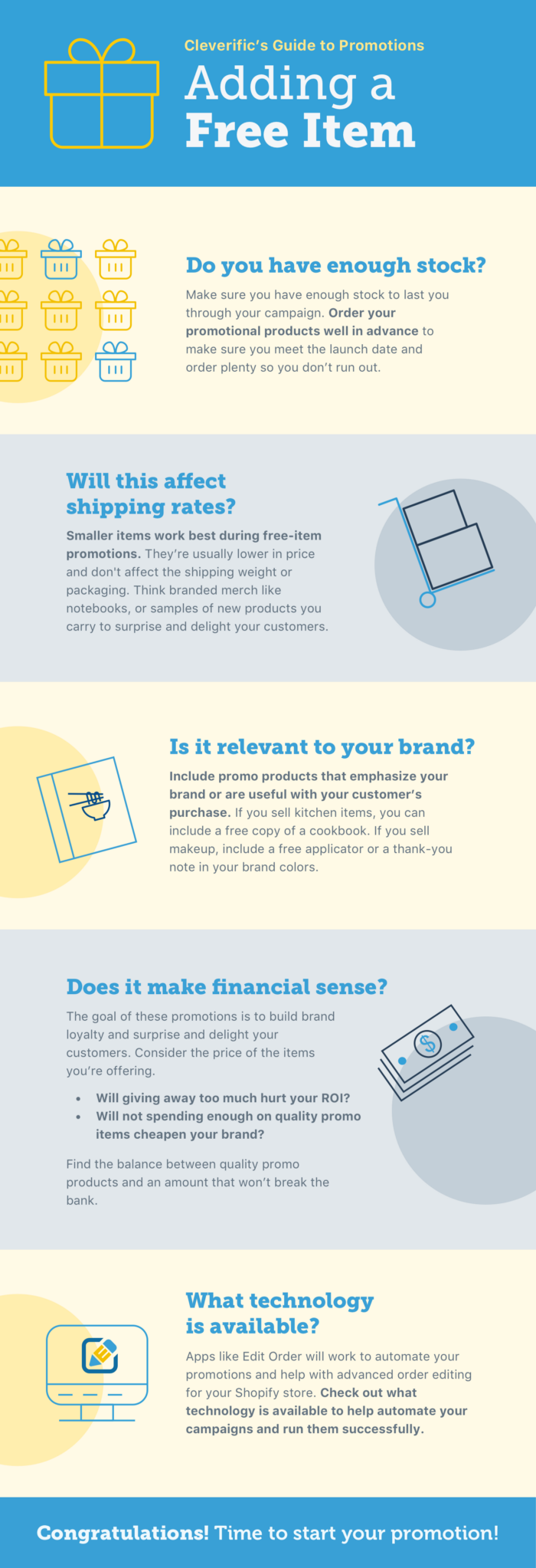Solving marketing automation for promos with Shopify Flow: Add a free item with purchase
Managing a thriving Shopify store means you’re always looking for ways to make your life easier. You need powerful, time-saving tools to run a better business and make your customers happy.
Adding a free item to your customer’s order isn’t a new idea, but replacing the manual steps with a dynamic new method to get the job done is! If you’ve already been strategically adding free items to your orders, you’ve probably noticed the broken part of your workflows: adding the item to the order by hand.
Now, access marketing automation for promos with Shopify Flow + Edit Order actions. This tool helps automate tasks to sell products that need country-specific adaptors, run a loyalty program, give your customers a gift with purchase, and a lot more.
Using this marketing automation tool stops you from running into errors with third-party logistics and wasting time manually doing everything yourself. You have more important things to focus on with your business.
In this post we’ll be covering:
Things to consider when adding a free-item promo
Ways you can leverage automation with Edit Order
Let’s start.
Things to consider before adding a free-item promo to your store
There’s no doubt that customers love free items. They get that extra surprise and delight when their order arrives, which builds your brand loyalty and chance of repeat sales. Before launching your free item campaign, take a look at the guide below:
Finding the right tech
You have more important things to do than to run a manual promotion. Let these actions be your helping hand and give you one less thing to do. We’ve been working in our lab to build merchants the only marketing automation for promos that works with the Shopify Flow app. Shopify Flow workflows with Edit Order actions will increase your customer loyalty and engagement by adding promotions and special items to your customer’s orders.
Creating a workflow is a simple, intuitive process that gives you more time to work on your campaigns. Here are the steps to creating a workflow with Edit Order actions that adds a free item to your order:
Install the Shopify Flow and Edit Order apps (You'll need to upgrade to our Professional or Premium Plus plan — with a no obligation 14-day trial period — to set up this offer)
In your Shopify admin, go to apps, open Edit Order by Cleverific and on the dashboard, click View Flow Actions
Click New Edit Action, then click your desired action. In this case click the Free item box
Name the promotion in the header at the top of the page and then click Add Product. Edit Order will discount the item to $0 and add it to cart
Click to copy the Action ID near the top of the screen and then open the Shopify Flow app
Press Create Workflow and then Add trigger to set conditions for your workflow. Navigate to Edit and Add Item in the action menu, paste {{order.id}} in the top box, and insert your action ID in the second box
Save your workflow to turn on your automation 🎉
Congrats! You’re ready to start building brand loyalty and surprising your customers by automatically adding a free item to their order. And this is only one way Edit Order can help you increase your sales.